Hello All,
If you come across an issue were you are unable to power on a VM on vCenter 6.
Error Received : A general System error occurred. No connection could be made because the target machine actively refused it.
This can happen if you accidentally stopped the VMware vCenter workflow manager service.
Start the VMware vCenter workflow manager service and vm power on operations works fine.
I believe this is the orchestrator workflow service , but the integration of it related to powering on vm is interesting.
I believe we need to wait and check on more information from VMware.
Happy Thinking 🙂
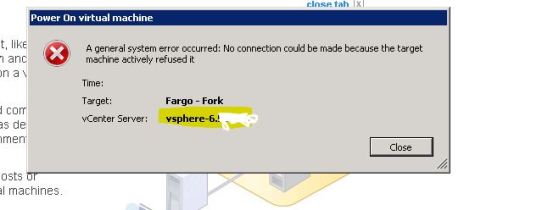
Thanks Anismesh.Came across this Blog while troubleshooting an issue, isolated to vCenter 🙂
LikeLike
Today worked with Vmware and found the issue. requested him to create the KB article
My scenario is workflow service got stopped during vcenter upgrade rollback.
Here is config file location. Also passing the health config to make sure the information is correct.
C:\ProgramData\VMware\vCenterServer\cfg\vmware-vpx-workflow\conf\
File Name : wokflow.properties
==========
vc.auth.retryCount=3
workflow.http.connection.timeout.sec=0
workflow.http.connection.keepalive.sec=1
workflow.servletpool.min.threads=32
workflow.servletpool.max.threads=256
workflow.servletpool.max.idleTime.ms=60000
workflow.servletpool.max.qSize=2000
workflow.vlsi.client.maxConnections=1024
workflow.vlsi.client.maxIOThreads=1024
workflow.vlsi.client.minIOThreads=64
workflow.vlsi.client.IOThreadIdleTime.sec=60
workflow.vlsi.client.threadPool.monitorInterval.sec=300
workflow.threadPool.worker.size=64
workflow.jmx.hostname=127.0.0.1
vc.service.key=com.vmware.vim.vcenter
vc.service.extension.key=com.vmware.vim.vcenter.extension
workflow.taskmonitor.retry.interval.sec=60
workflow.taskmonitor.retry.count=5
workflow.taskmonitor.keepAlive.sec=180
step.exec.threshold.sec=30
vmware.keyStore.name = VKS
vmware.trustedRootStore.name = TRUSTED_ROOTS
vc.keystore.password=testpassword
vc.sslcert.store.name = MACHINE_SSL_CERT
vc.sslcert.store.certalias = __MACHINE_CERT
vpxd.option.client.retry.num=20
solutionUser.keystore.password =
solutionUser.keystore.name = vpxd
workflow.service.port = 8088
workflow.jmx.port = 19999
workflow.scheduler.url = http://localhost:8088/workflow/vapi
rhttpproxy.http.port = 80
rhttpproxy.https.port = 443
cm.url = http://localhost:18090/cm/sdk/?hostid=b0c4e030-dd9b-11e5-8dcd-005056bc7d44
workflow.def.dir = C:/ProgramData/VMware/vCenterServer/cfg/vmware-vpx-workflow/def/
whitelist.def.dir = C:/ProgramData/VMware/vCenterServer/cfg/vmware-vpx-workflow/whitelist/
cm.property.file = C:/ProgramData/VMware/vCenterServer/cfg/vmware-vpx-workflow/conf/component-manager.properties
vmware.sso.domain.name = vsphere.local
LikeLike